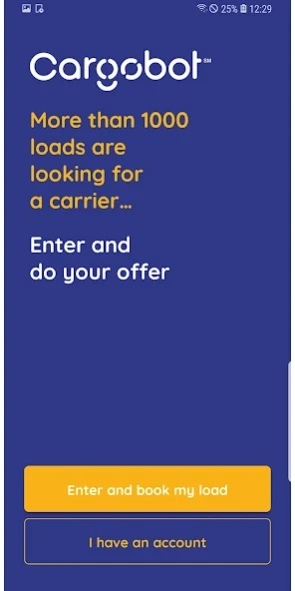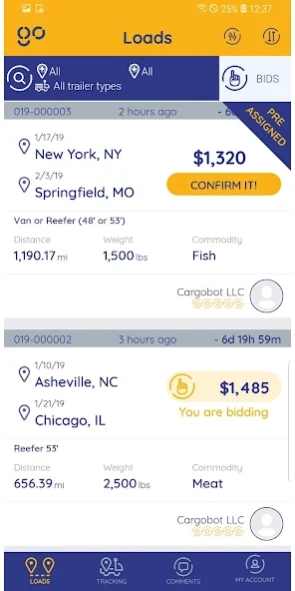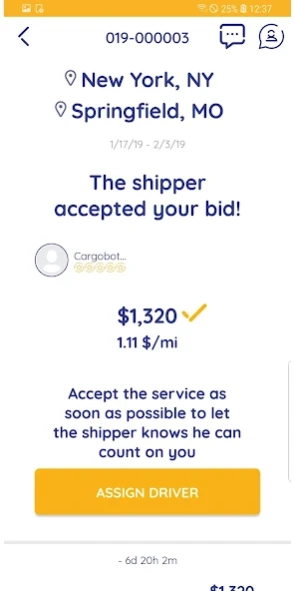Cargobot Carrier 2.5.2
Free Version
Publisher Description
Cargobot Carrier - Cargobot Carrier is the application for the road freight transport carriers
Cargobot Carrier is the application that connects road freight transport carrriers to cargo shippers. It is an online solution that joins all road transport services in a single platform.
Cargobot enables shippers and carriers to work directly with one another through an auction-like format.
Carriers make more money for every mile, receive immediate payment, and manage their own business.
Cargobot Carrier is an app for carriers working as owner operators as well as for those who are working under a fleet, to be used while on the road to connect the driver with their dispatcher. The dispatcher will be managing the driver from a web browser platform., where they can manage all their business.
Features of Cargobot Carrier include:
*Receive load requests
*Accepting or rejecting loads with their requirements
*Ability to bid and negotiate rates
*GPS tracking system
*Internal chat tool
*Storage of electronic documents
*Invoice system
*Ability to link bank account for direct payment
*Rating system
Continued use of GPS running the background can drastically decrease battery life.
About Cargobot Carrier
Cargobot Carrier is a free app for Android published in the Geography list of apps, part of Education.
The company that develops Cargobot Carrier is CARGOBOT LLC. The latest version released by its developer is 2.5.2.
To install Cargobot Carrier on your Android device, just click the green Continue To App button above to start the installation process. The app is listed on our website since 2023-01-27 and was downloaded 2 times. We have already checked if the download link is safe, however for your own protection we recommend that you scan the downloaded app with your antivirus. Your antivirus may detect the Cargobot Carrier as malware as malware if the download link to singularfactory.cargobot.corporate is broken.
How to install Cargobot Carrier on your Android device:
- Click on the Continue To App button on our website. This will redirect you to Google Play.
- Once the Cargobot Carrier is shown in the Google Play listing of your Android device, you can start its download and installation. Tap on the Install button located below the search bar and to the right of the app icon.
- A pop-up window with the permissions required by Cargobot Carrier will be shown. Click on Accept to continue the process.
- Cargobot Carrier will be downloaded onto your device, displaying a progress. Once the download completes, the installation will start and you'll get a notification after the installation is finished.